You Have Email Notification for Webmail
Date: Friday, October 26 @ 11:00:00 EDT
Topic: News about AthensGuy Web Hosting
We have added a new plugin to the AthensGuy.com Webmail. You can now configure your webmail to receive a popup notification when there is new email in your mailbox.
Steps to Configuring New Email Popup and Sound Alert:
- Click on the Options link in the message panel menu bar.
- Scroll all the way down to "NewMail Options" and click on the link.
- Make these settings:
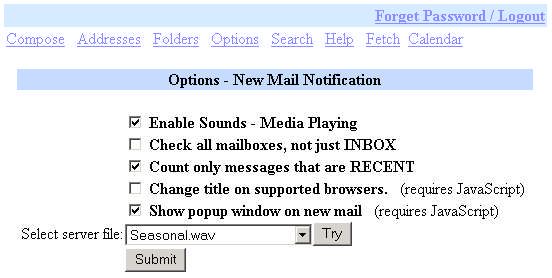
- Use which ever sound clip you like.
That's it. Remember, you have to stay logged into Webmail for it to work. You also must configure the "Auto Refresh Folder" under the "Options - Folder Preferences" to keep you logged into the webmail. Let us know if we can help!
Thanks to Mike at Crane Safety Associates for this suggestion. See, we really do care!
Cordially,
Patrick & Cynthia MacDonald
AthensGuy.com
|
|